Leaving a 5-star review on Google doesn’t just help a business build credibility, it also directly influences a customer’s decision to purchase. However, not every review stays online. If a review violates Google’s moderation policies, it may be removed, even when it’s genuine. This guide will show you how to write a 5-star review that is valid, effective, and long-lasting.
Why 5-Star Reviews Get Deleted by Google
Google doesn’t fully disclose how its review system works. But based on real-world experience, it’s clear that Google uses multiple layers of both automated filters and manual checks to remove reviews that appear unreliable. Without understanding these mechanisms, even honest 5-star reviews can disappear within hours or days.

1. Unreliable Reviewer Account
- The account is new and has never used Google Maps.
- No profile picture or suspicious display name (e.g., random characters, all caps).
- No real interaction with the business or related location.
Google favors reviews from “real” users, those who regularly use Google Maps to search locations, write reviews, upload photos, or answer questions.
2. Content Violates Google’s Review Policy
Google removes reviews that include:
- Misleading or false information.
- Offensive, discriminatory, or inflammatory language.
- Links, phone numbers, promo codes, or sales pitches.
- “Coordinated reviews” from many accounts in a short time, which may look like fake reviews.
3. Reviewer’s Location Doesn’t Match
Google checks GPS data, location history, and device signals to verify whether you actually visited the place. If someone leaves a 5-star review without ever being near the business, the review may be flagged as suspicious.
4. Spammy or Duplicate Content
Copy-pasting the same review text across multiple accounts won’t work. Google’s natural language processing can detect duplicate or “template” content.
For example, reviews like “Great store, professional staff, I’ll come back again.” may sound positive, but if repeated too often without specific details, they’ll likely be marked as spam.
How to Leave a 5-Star Review on Google Without Getting It Removed
1. Use a Google Account with Real Activity
The first factor that determines whether your review will stay visible is the credibility of the reviewer’s account. Google prioritizes accounts with a real history of usage, such as searching for places, using Google Maps for directions, uploading photos, or leaving reviews at different locations in the past.
Trusted accounts usually have a clear profile picture, a proper display name, and consistent activity on Google services.
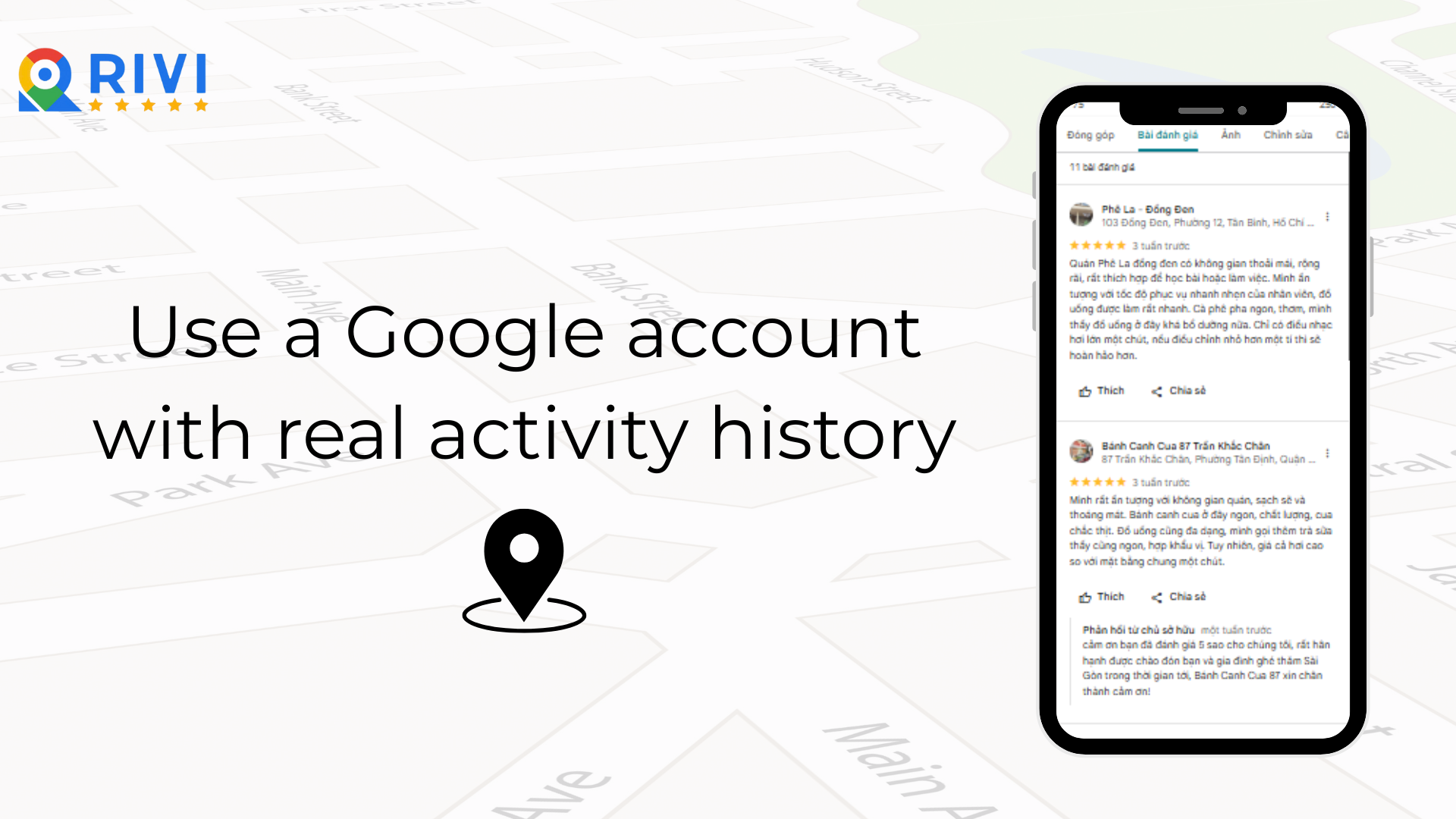
By contrast, if you use a newly created account that only reviews one single business, your post is highly likely to be flagged as “suspicious” and removed within a few hours.
2. Write Detailed, Personal Reviews
Google is increasingly smart at evaluating review quality. Short, generic comments like “Good service, will come back” often don’t meet the threshold to stay published.
To avoid being flagged as spam, your review should reflect genuine personal experience. For example: when you visited, what service you used, how you felt, whether staff were professional, or if the space was clean.
Reviews don’t need to be long, but they should carry a personal touch, written in natural language, and never copy-pasted from templates.
3. Post from the Right Location or Shortly After Visiting
A review submitted near the business location is more trustworthy in Google’s eyes. GPS data and device activity help confirm that you actually visited.

Ideally, leave your review right after using the service, while you’re still at or near the business. If not possible, post within 24 hours so that location data is still valid. This step is often overlooked, but it’s crucial for keeping your review from being removed.
4. Add Real Photos for Higher Credibility
One of the most effective ways to keep a review is to attach real photos taken at the location. Pictures of the storefront, interior, food, products, or staff not only help future customers but also signal strongly to Google that you are a real visitor.
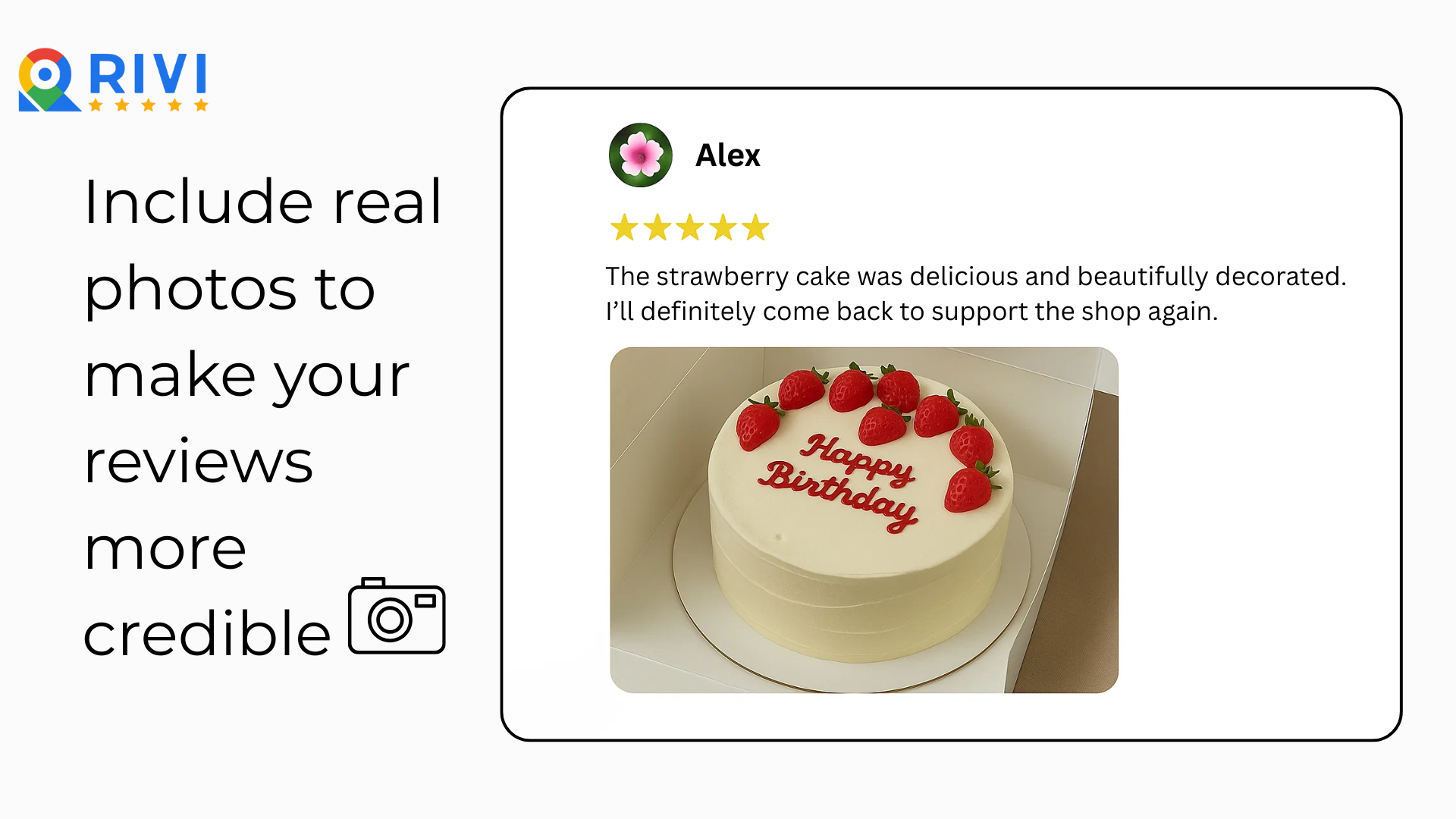
Photos from your phone usually include metadata such as time, location, and device info – factors that further validate your review. With an active account plus real photos, the chances of deletion are extremely low.
5. Avoid Promotional Language or Links
Google strictly removes reviews that look like advertisements. Including phone numbers, website links, promo codes, or phrases like “best price,” “discount today,” “special offer” can cause your review to be flagged and deleted immediately.
6. Don’t Post Reviews in Bulk
A common mistake is when businesses encourage too many customers to leave reviews at once. For example, right after a promotion or grand opening. Even if the reviews are genuine, Google may treat a sudden flood of activity as “coordinated reviews” and hide or delete them.
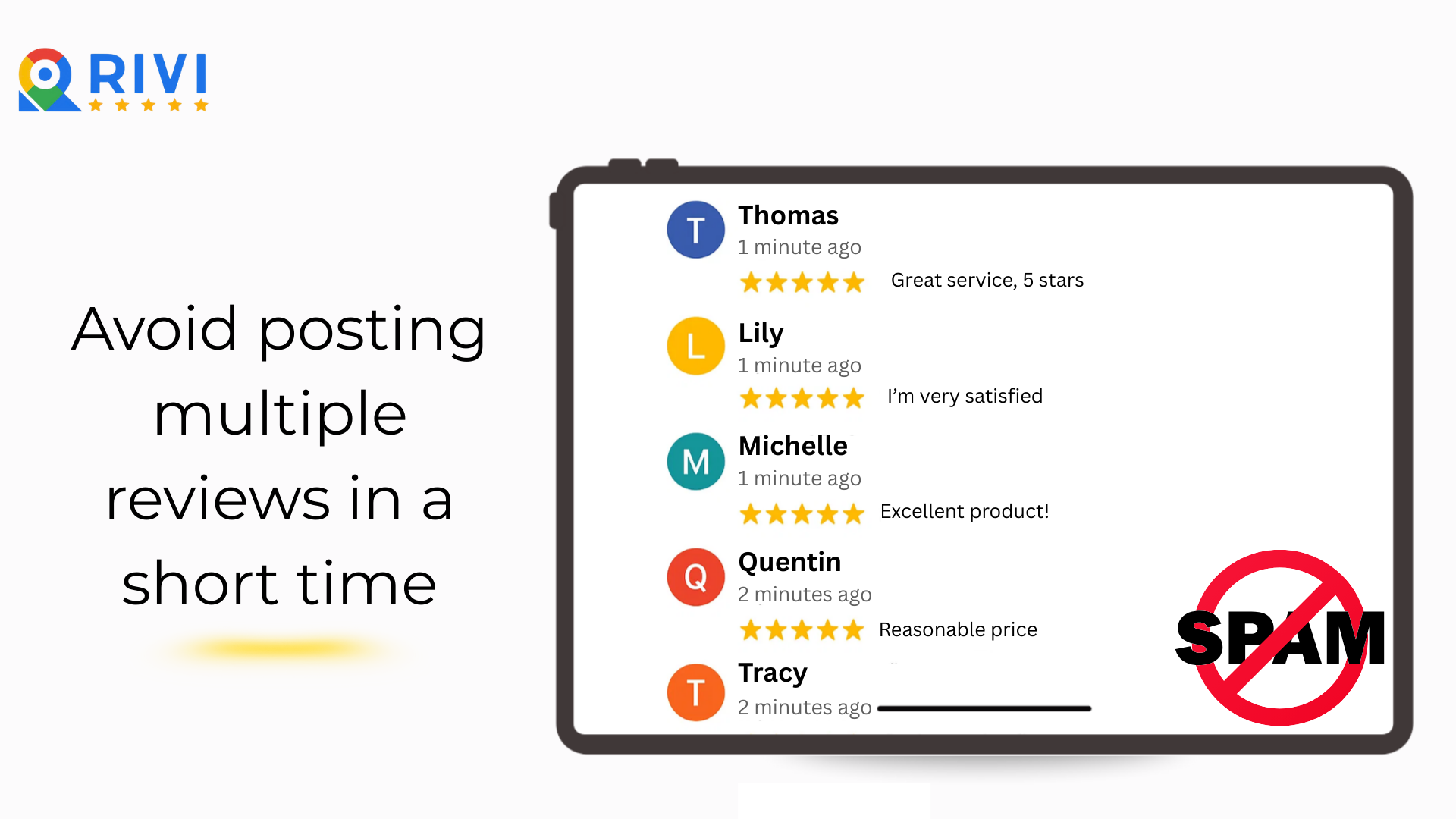
To avoid this, businesses should spread out review requests over time and encourage customers to write personalized content instead of using identical templates. A natural timeline and unique tone are key to sustainable reviews.
With a platform like RIVI, businesses can easily schedule reviews, monitor content, and optimize Local SEO in a proactive and sustainable way. Learn more about RIVI’s features here.
Tips to Make Your Google Reviews More Trustworthy
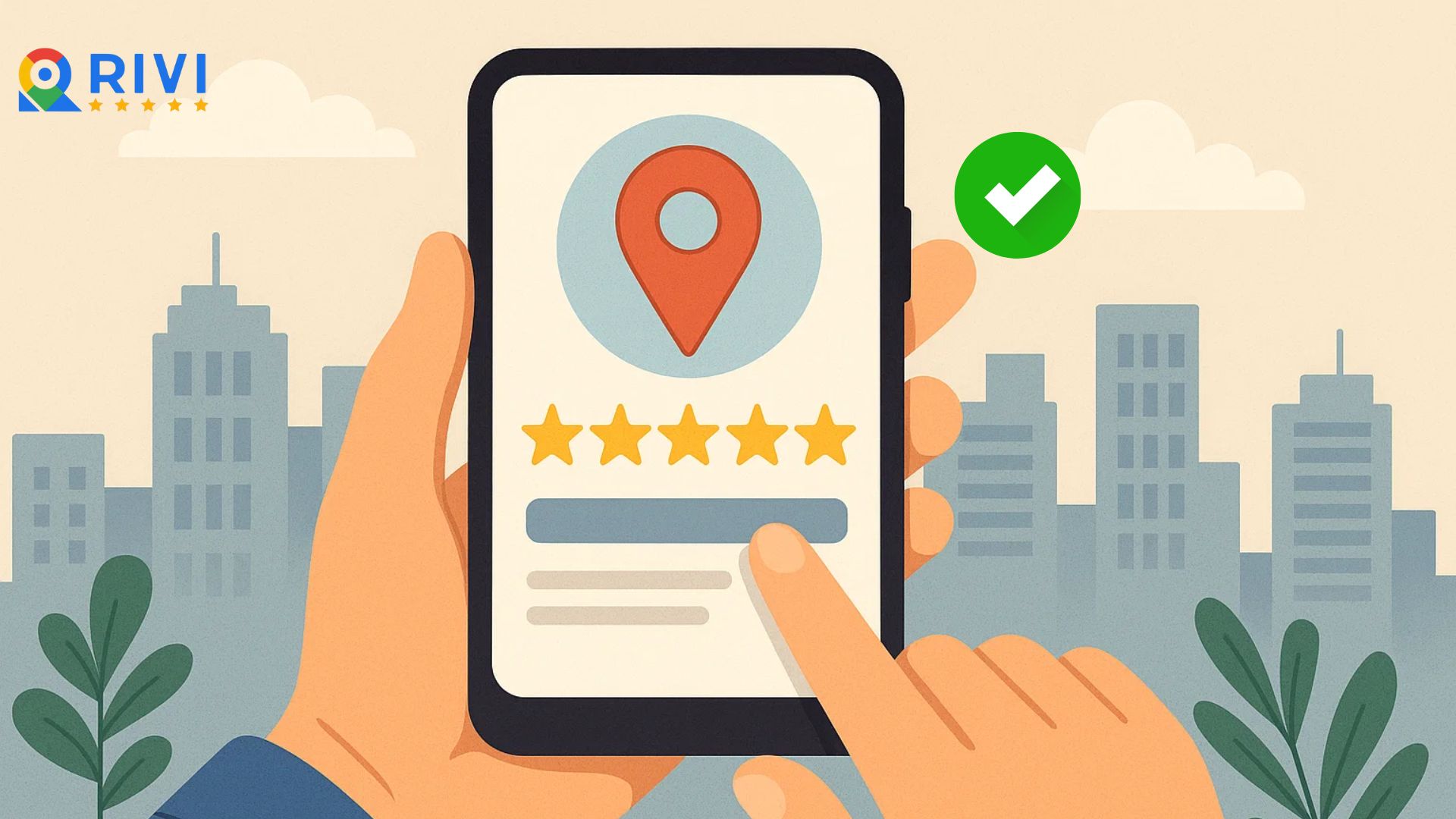
Even if you follow the standard review process, there are small tips that can significantly increase the credibility of your review and the likelihood that Google will keep it. These details may seem simple, but they add real value in improving review quality.
- Ideal length: 2–5 sentences. Too short looks shallow, while overly long reviews may appear “staged.” A moderate length that clearly reflects your personal impression is best.
- Use localized keywords: Mention the district, ward, or area to show you genuinely visited. Example: “I got my hair done at the Phu Nhuan branch” sounds more natural and reliable.
- Avoid exaggerated wording: Don’t overuse phrases like “amazing,” “the best,” or “number one.” Google prefers descriptive language over generic praise.
- Don’t mention competitors: Referring to another business in your review can cause confusion or look like an attack.
Examples of Safe 5-Star Reviews by Industry
Below are sample reviews written in a personalized style, with natural language, no promotional wording, and no copy-paste. Each one describes a real experience with enough detail to be recognized as valid by Google.
Food & Beverage
Travel & Hospitality
Retail & Repair Services
What Businesses Should Do for Sustainable Reviews
For business owners, maintaining a steady stream of valid reviews is key to both Google Maps SEO and brand trust. Instead of chasing quantity, focus on quality, this is the most sustainable approach.
- Send review links after each service via SMS, Zalo, email, or QR codes at your store.
- Guide customers on how to write proper reviews, avoid templates, and encourage genuine sharing.
- Don’t offer direct rewards in exchange for reviews, it can violate policies and cause all reviews to be deleted.
- Monitor review submission timing to prevent Google from flagging bulk activity as spam.
- Use a third-party service like RIVI to manage projects, distribute reviews strategically, and improve retention rates.

In short, effective Google Maps reviews are not about quantity. They come from honesty, natural language, and alignment with real user behavior. When built the right way, reviews not only boost brand credibility but also strengthen your local search ranking sustainably.
If you’re managing a chain of stores, clinics, showrooms, or service outlets and need a safe review process, RIVI is the platform that helps optimize Google Business and increase conversion rates from Google Maps. Learn more at rivi.com.vn.
If you already know about RIVI, let today be the day you experience the difference we bring.
Try RIVI now


