Google Maps reviews are an important factor that helps businesses build credibility, strengthen trust, and improve visibility on search results. With RIVI, you can easily create review projects to optimize Local SEO and attract potential customers.
In particular, the system offers a free trial package that allows each business to receive 3 test reviews before deciding to launch a larger campaign. Below is a step-by-step guide to get Google Maps reviews for free on RIVI.
Preparing before creating a project
To make the setup process smooth and uninterrupted, you need to prepare a few basic requirements in advance:
RIVI account
To access the free trial, you need to register a new account on the RIVI login page. The process is simple, requiring only an email and phone number for verification.
Business or location information on Google Maps
Make sure your business is already registered and visible on Google Maps.
Prepare the exact business name and address so you can find the right location when setting up the project.
When everything is prepared, you will avoid mistakes such as choosing the wrong location, missing details, or making too many edits. This not only saves time but also helps RIVI AI generate reviews that better match your business needs.
Steps to create a free project on RIVI
Step 1: Log in to the RIVI system
Go to the RIVI website and log in with your registered account.
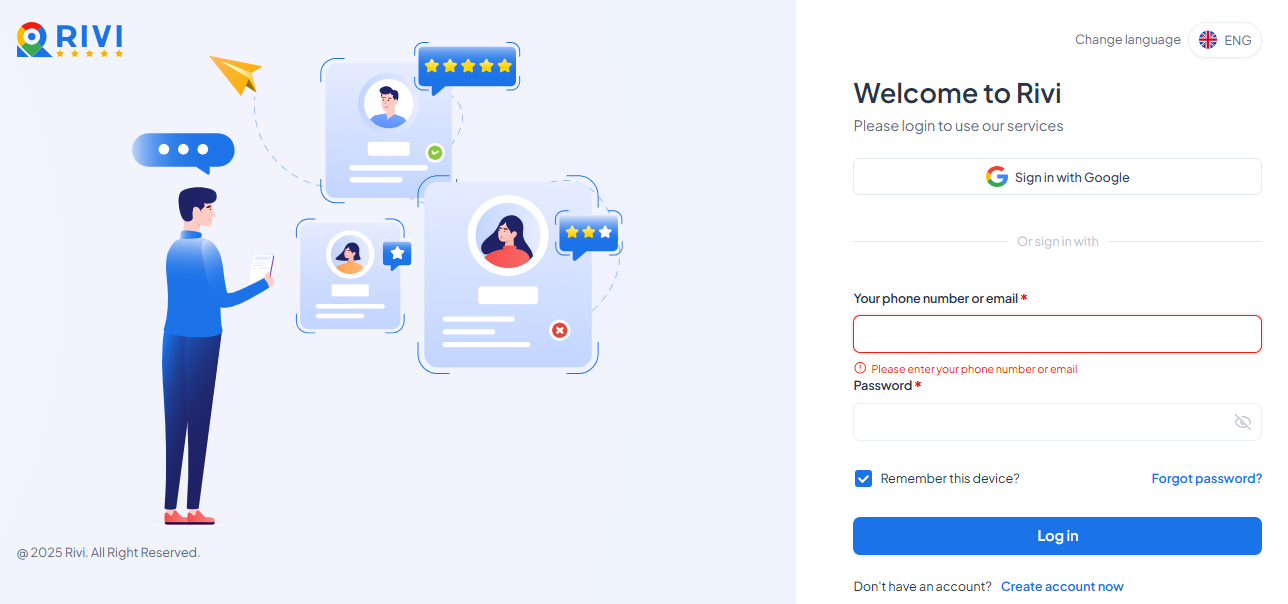
Step 2: Select “Create new project”
After logging in successfully, you will see the Project List page, which shows all the projects you have created. If you don’t have any yet, the list will be empty.
On the menu or navigation bar, click the “Create project” button. This is where you start setting up your review campaign.
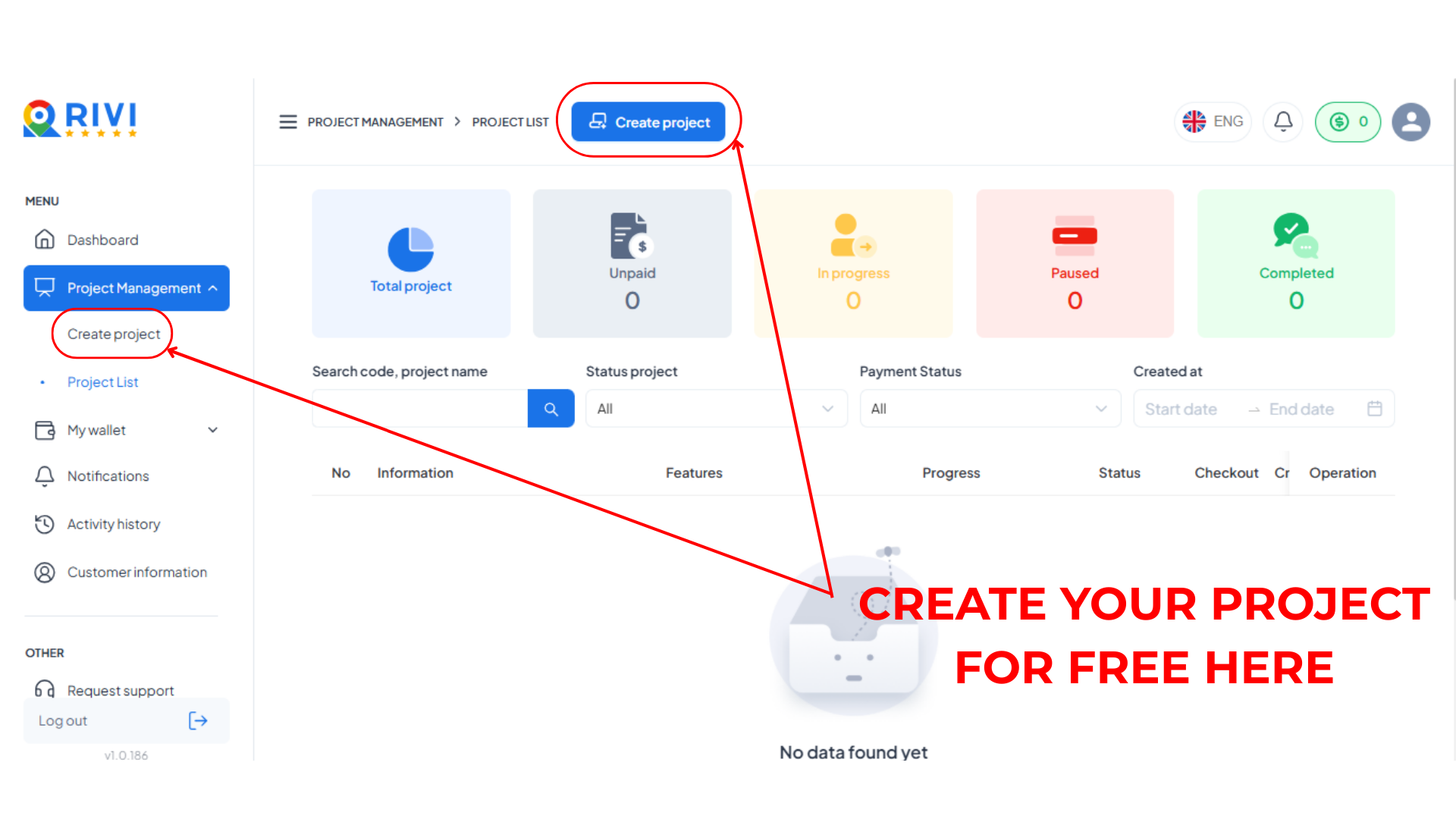
Step 3: Enter project details
Project name: Choose a simple and recognizable name, for example, “Bongbong Coffee Branch District 1” to make it easier to manage.
Select the location to be reviewed on the map: The system connects directly to Google Maps. Just type your business name, choose the correct place, and confirm.
Enter a business description: Provide a short description of your industry, products, or services. This information helps AI better understand your business, generate relevant keywords, and create suitable reviews.
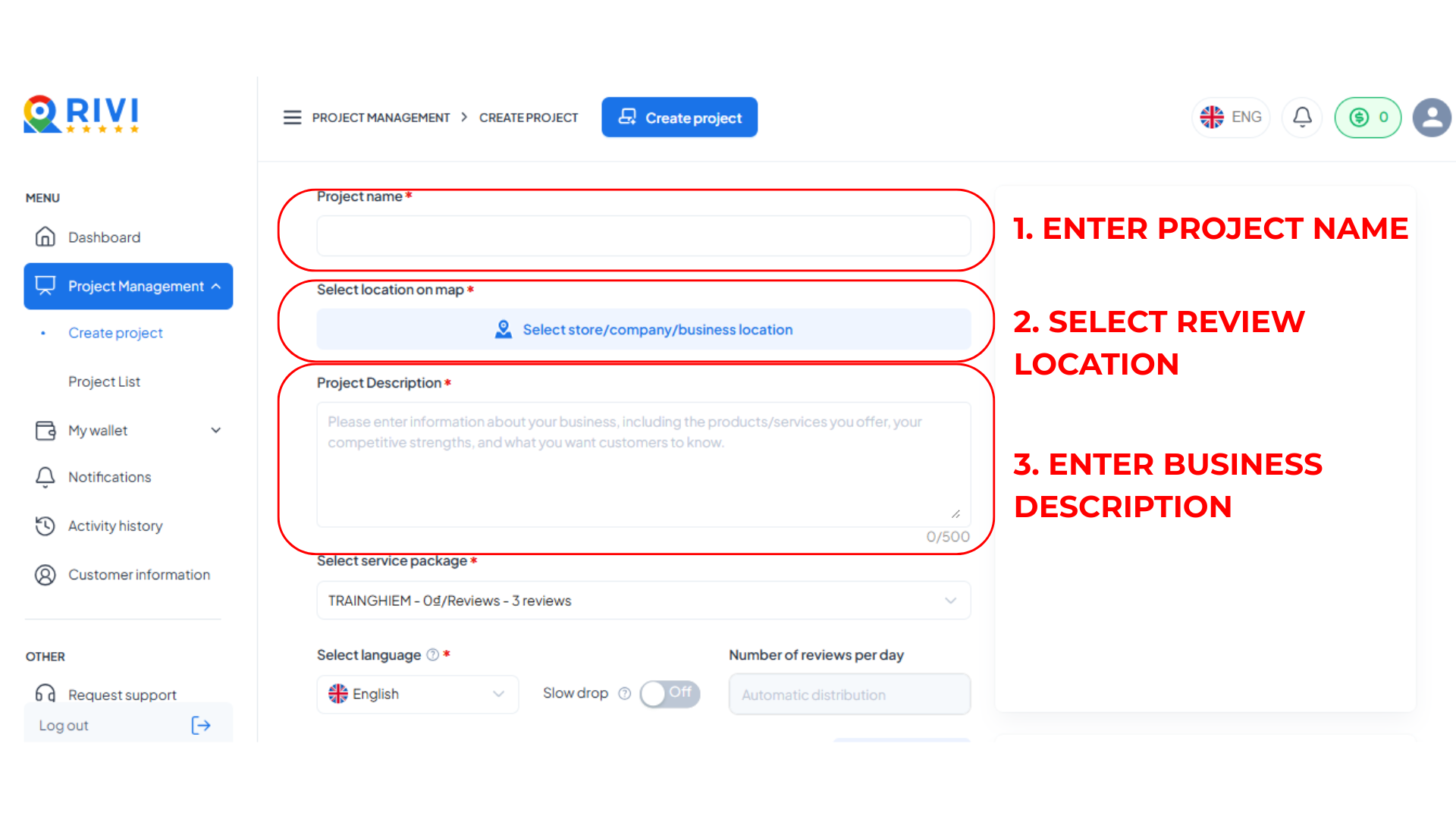
Step 4: Select a package
Choose the “TRAINGHIEM – 0đ/review – 3 Reviews” package. With this option, you will receive 3 free reviews. Note that each account and each location can only use the free trial once.
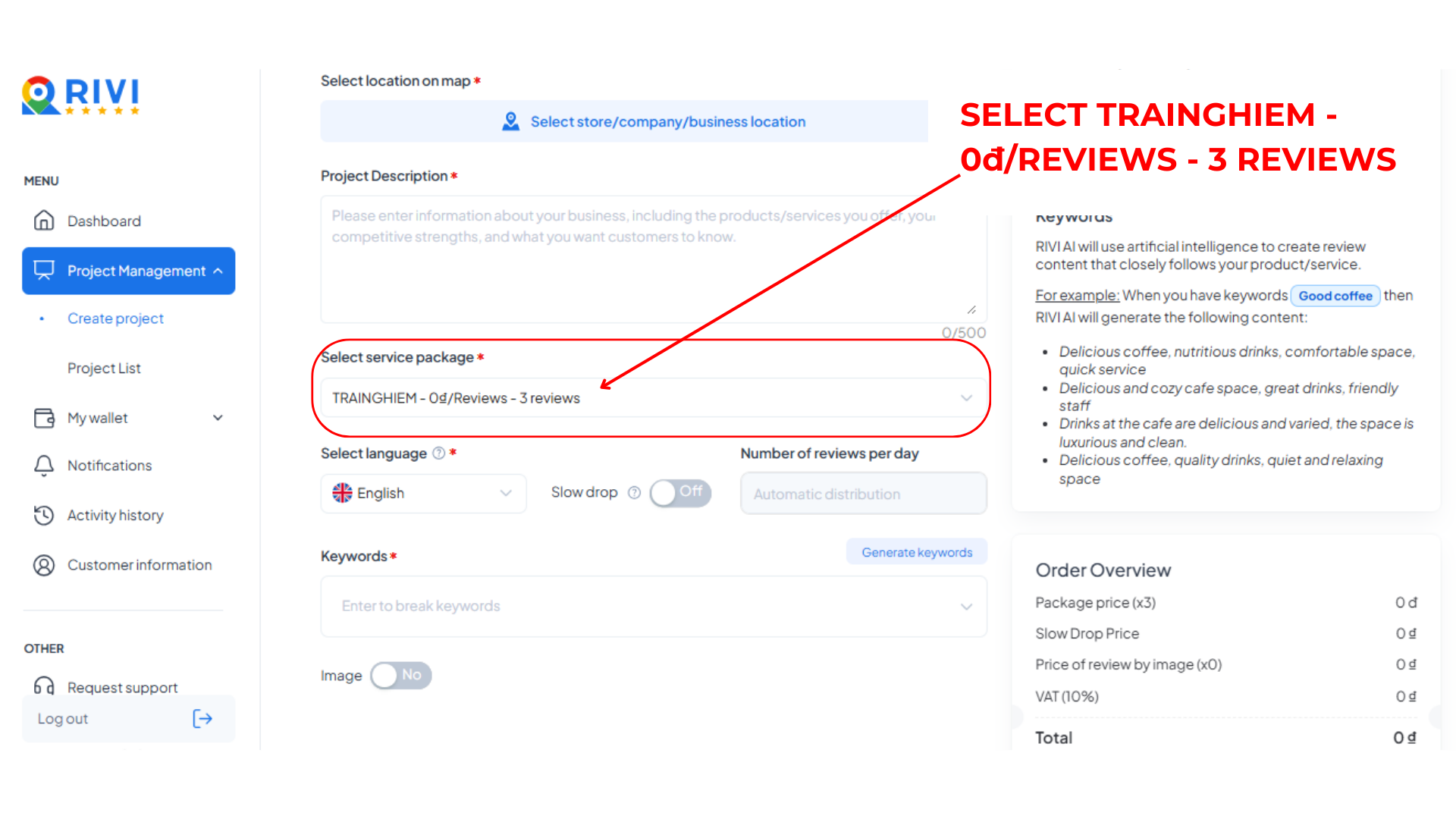
Step 5: Configure project features
Review language: You can choose reviews to be written in either Vietnamese or English, depending on your target customers.
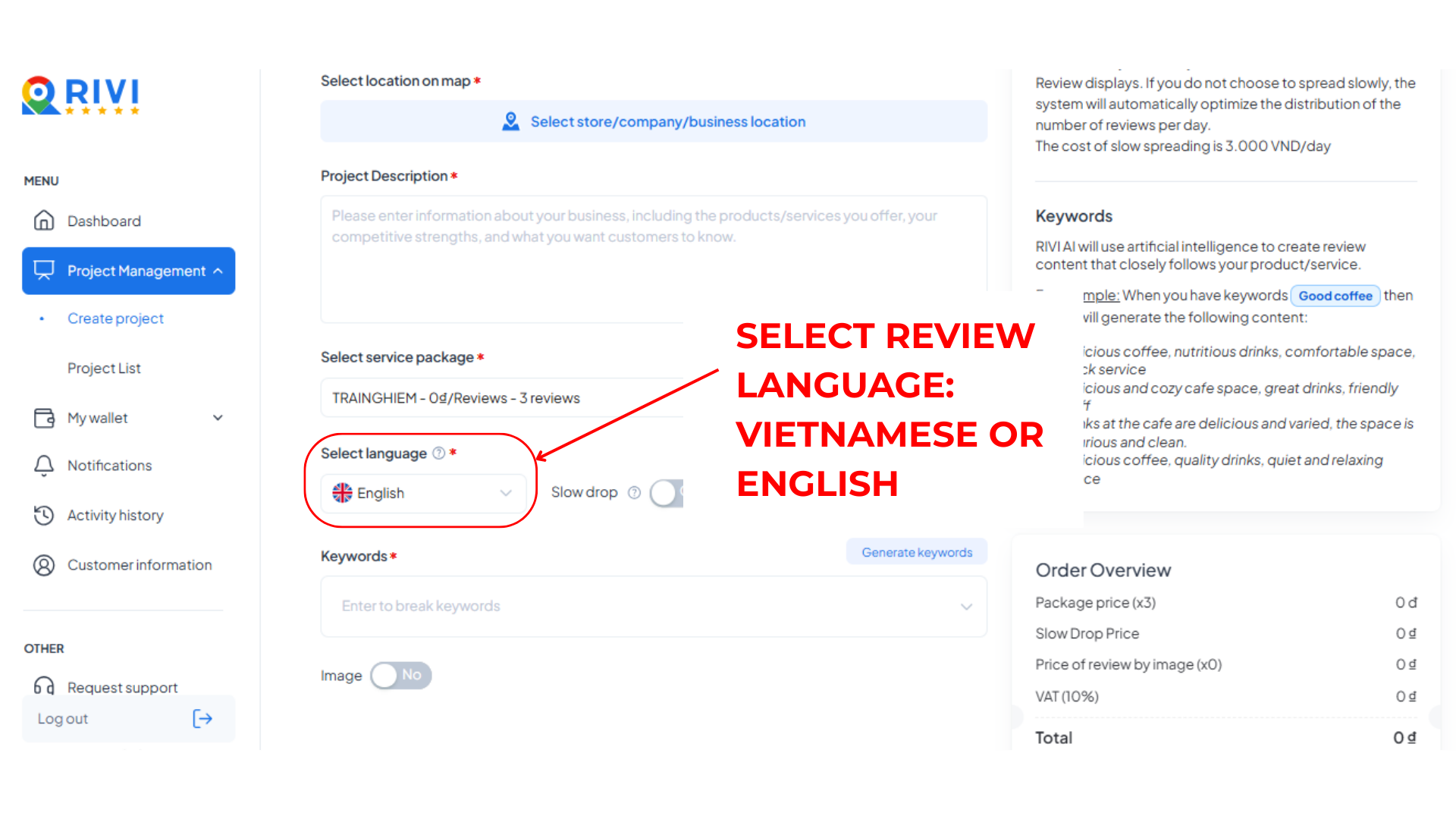
Slow Drop: You can turn this feature on or off.
When enabled, the system allows you to set the number of reviews per day. With the free package, you can only enter “1,” meaning only 1 review will be posted each day. This helps reviews appear natural and comply with Google’s guidelines.
When disabled, the number of reviews posted per day will depend on the system’s distribution.
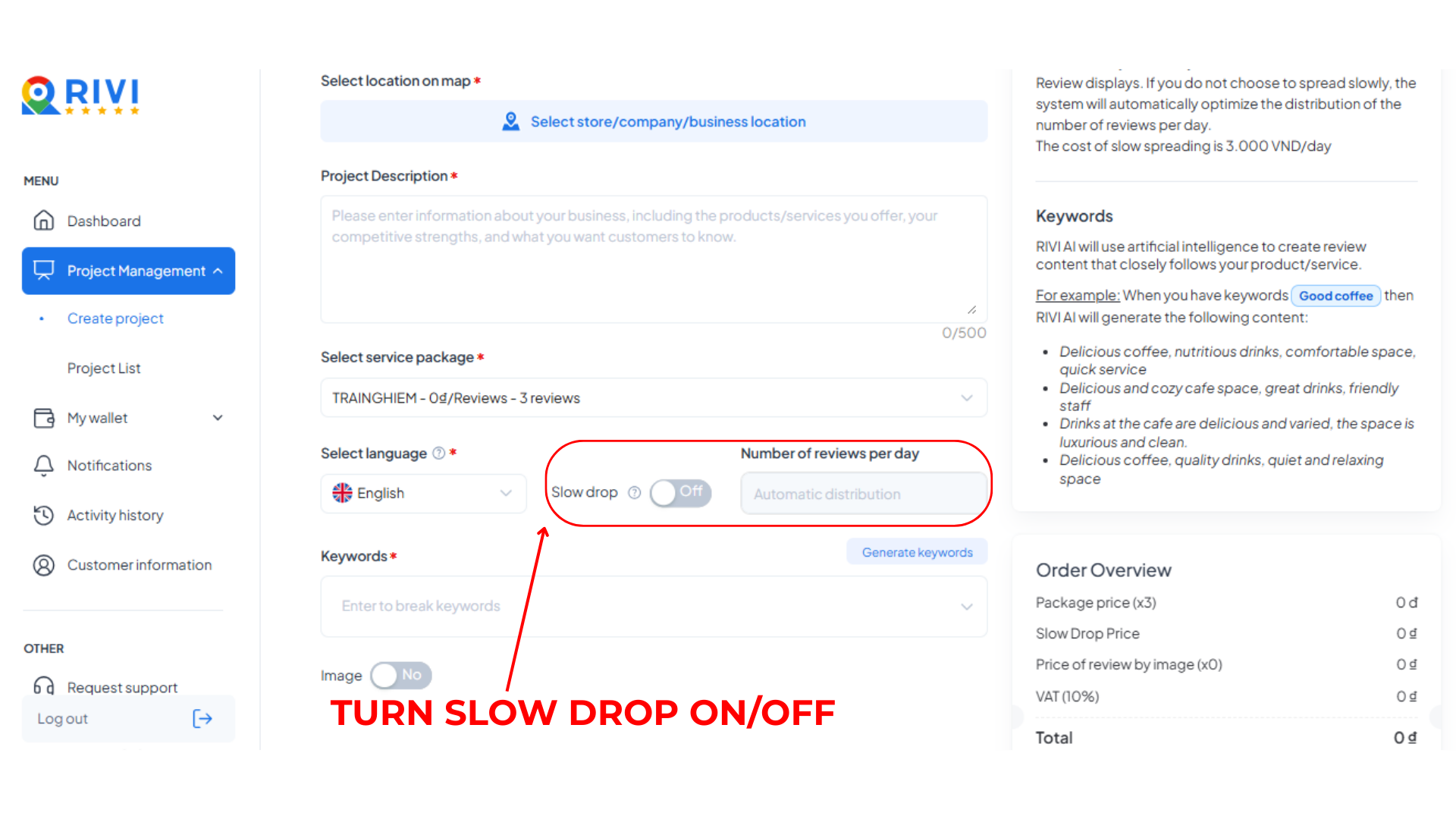
Keywords: Enter the important keywords you want included in the reviews. For example: “motorbike repair service HCMC,” “trusted dermatology clinic Hanoi,” “nice café in Thao Dien.”
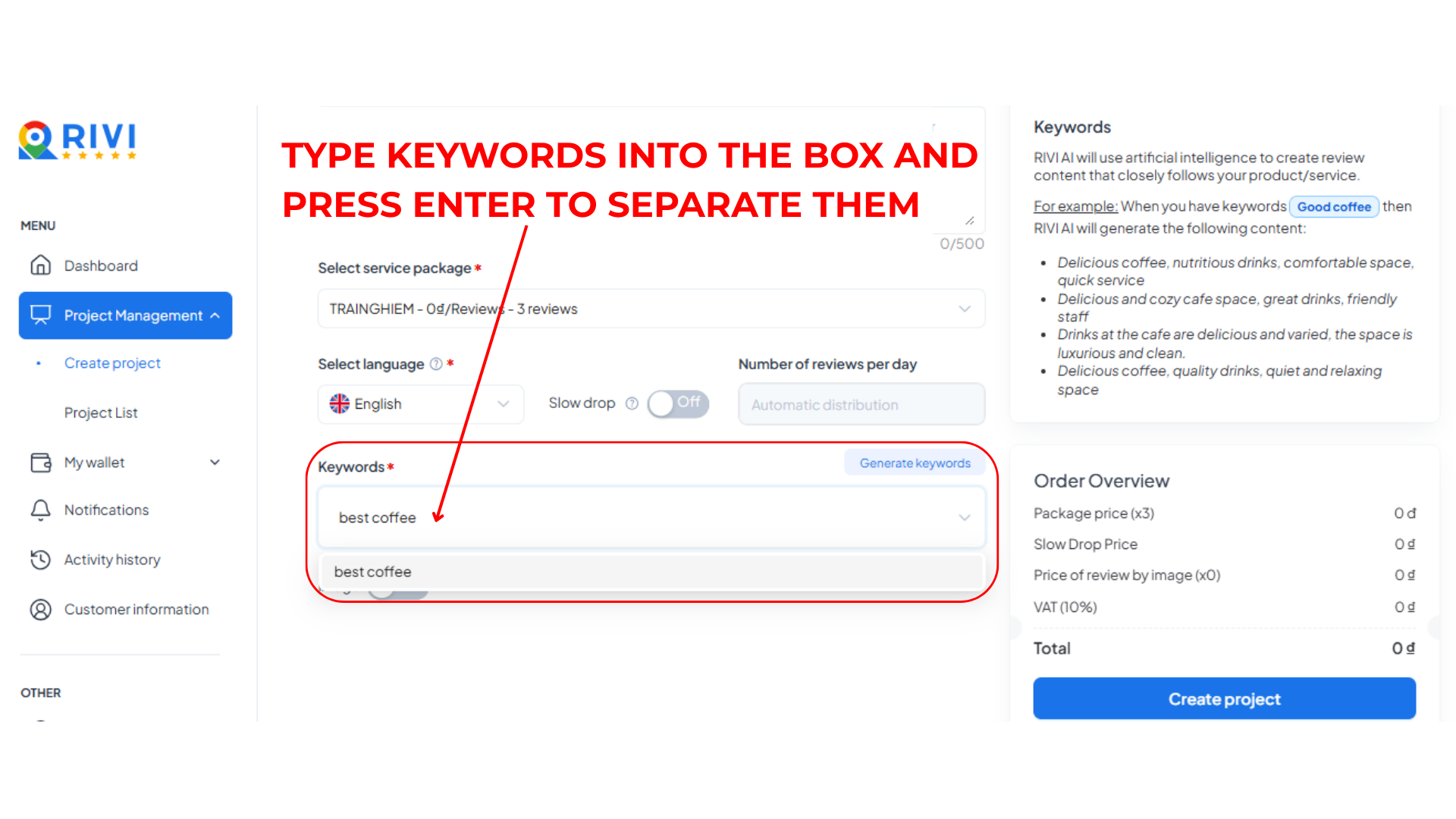
Instead of entering them manually, you can click “Generate Keywords” to let RIVI AI suggest options based on your project description above. If the results don’t match, click again to generate more options, then select the most relevant ones for your needs.
With the free package, you can add/select 2–3 keywords, which the system will distribute naturally across the reviews.
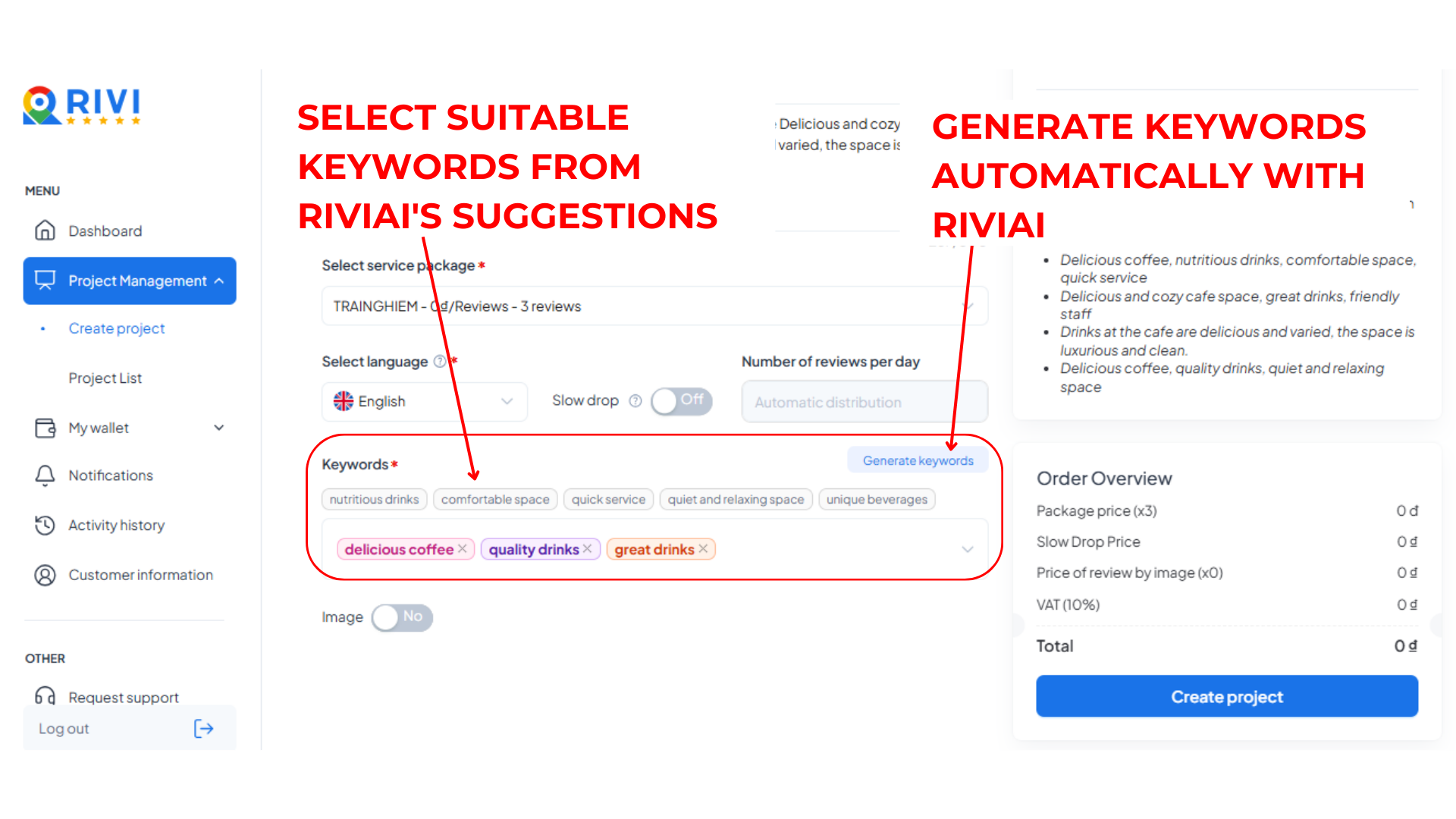
Images: In the free trial package, only text reviews are supported.
In paid packages, you can upload images to be attached to reviews, up to 20% of the total. For example, with a 10-review package, you can upload up to 2 images, which will be included in 2 reviews.
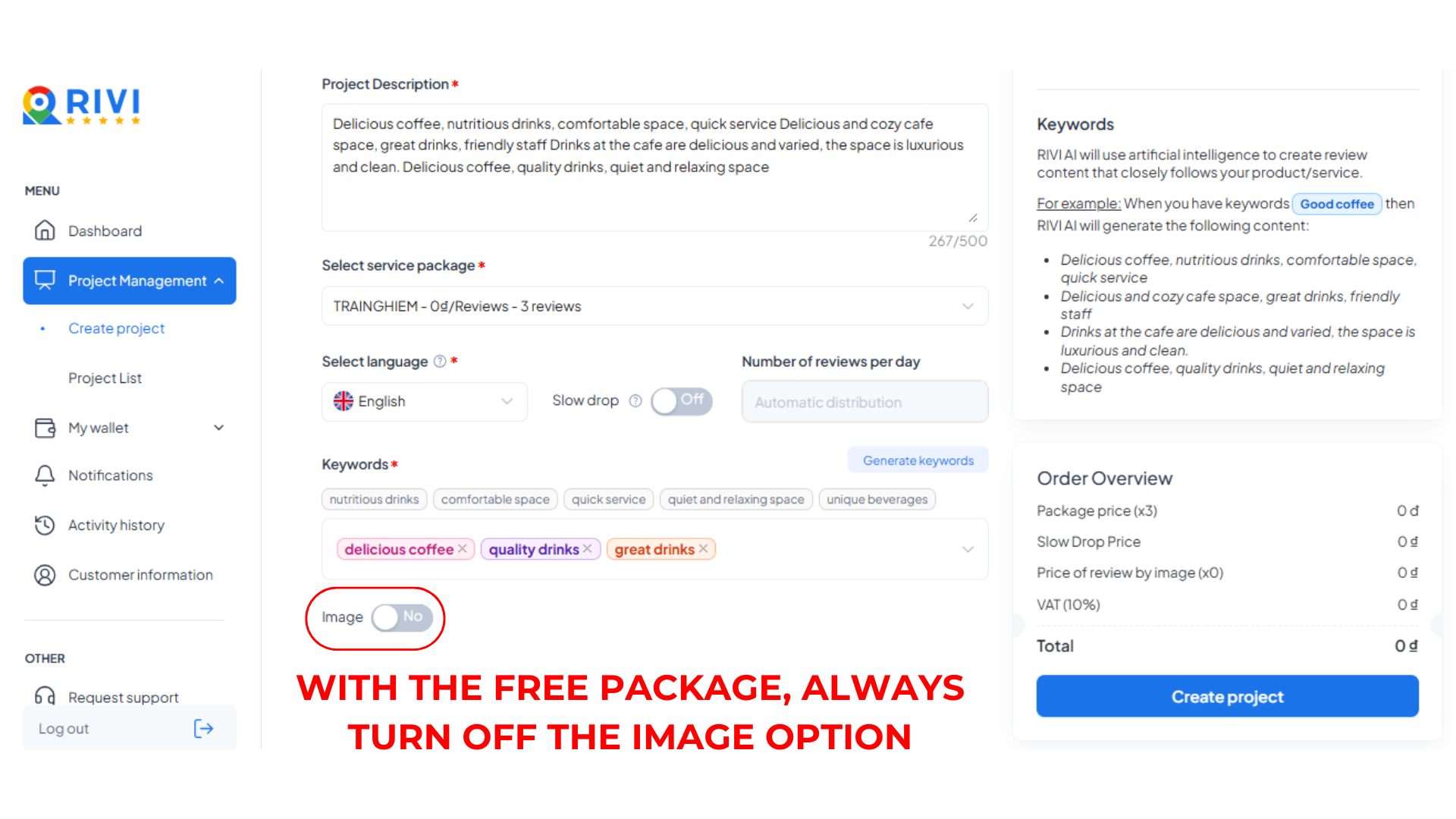
Step 6: Confirm project creation
Even though this is a free package, you still need to confirm by clicking the Create Project button. This allows the system to move to the next step and save it in your dashboard.
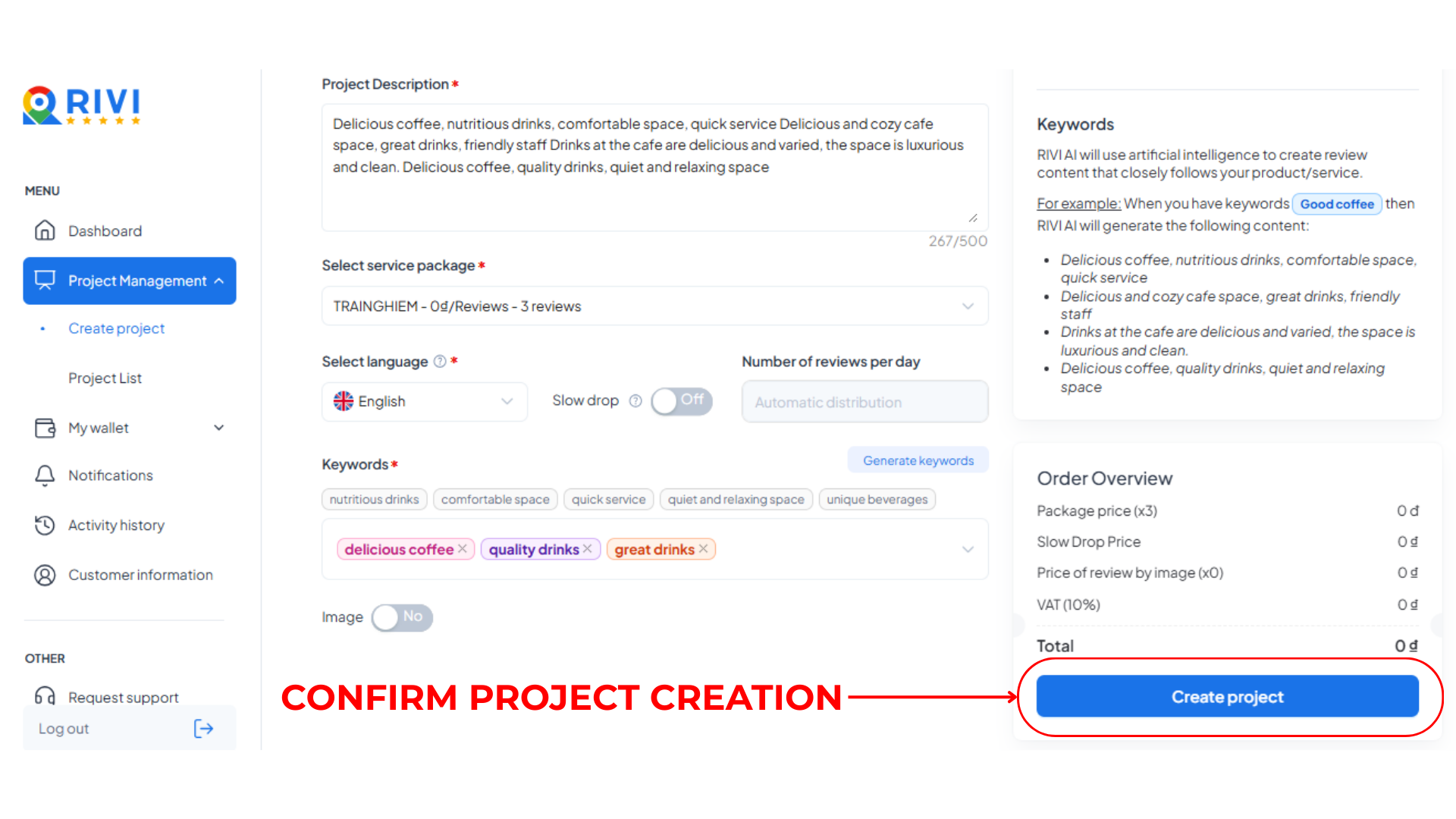
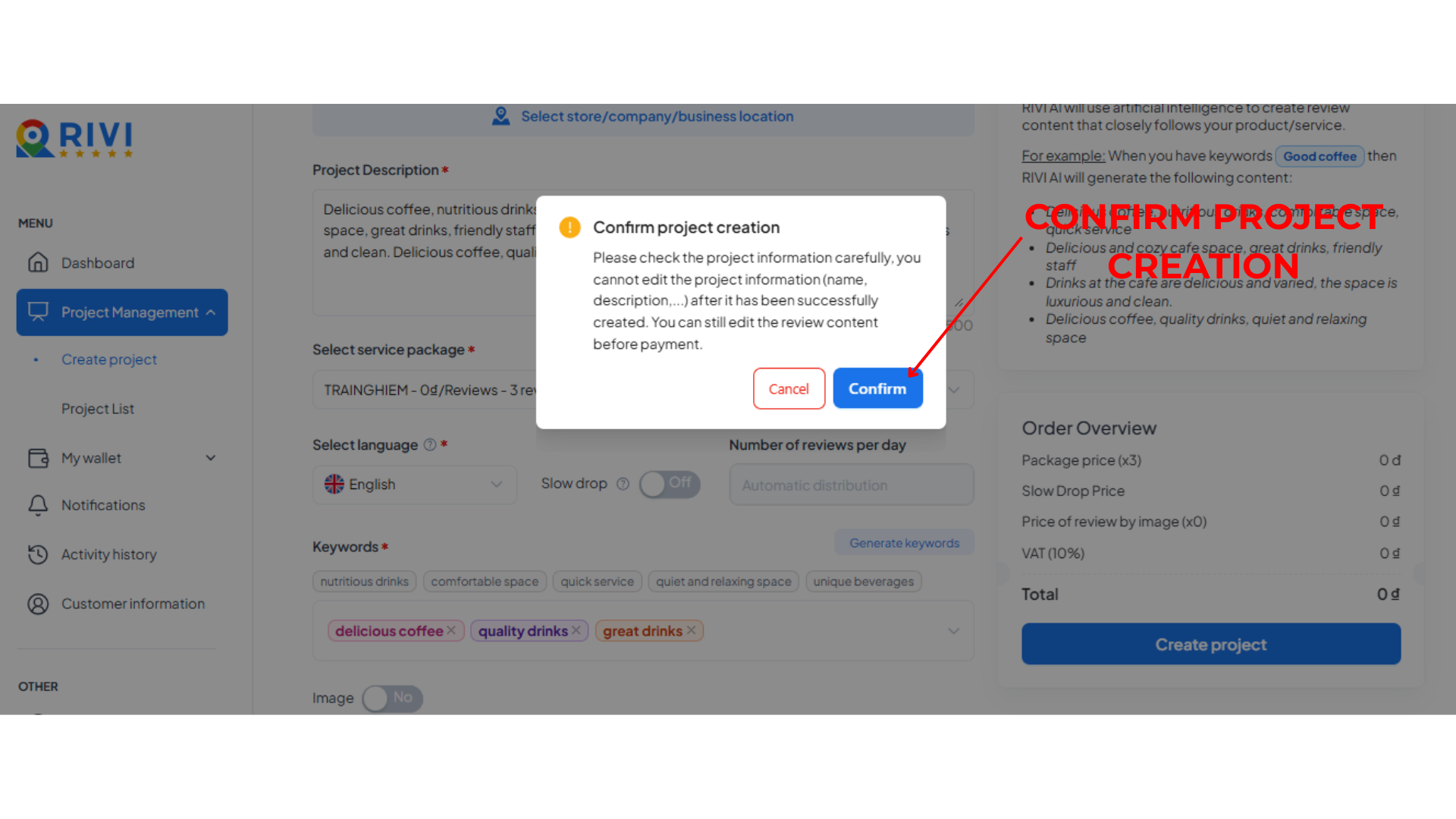
Step 7: Review and adjust the content
After entering your details, RIVI AI will automatically generate 3 reviews written in natural language, with varied tones and emotions.
If you’re not satisfied with the content:
Click “Regenerate” to let RIVI AI create new versions.
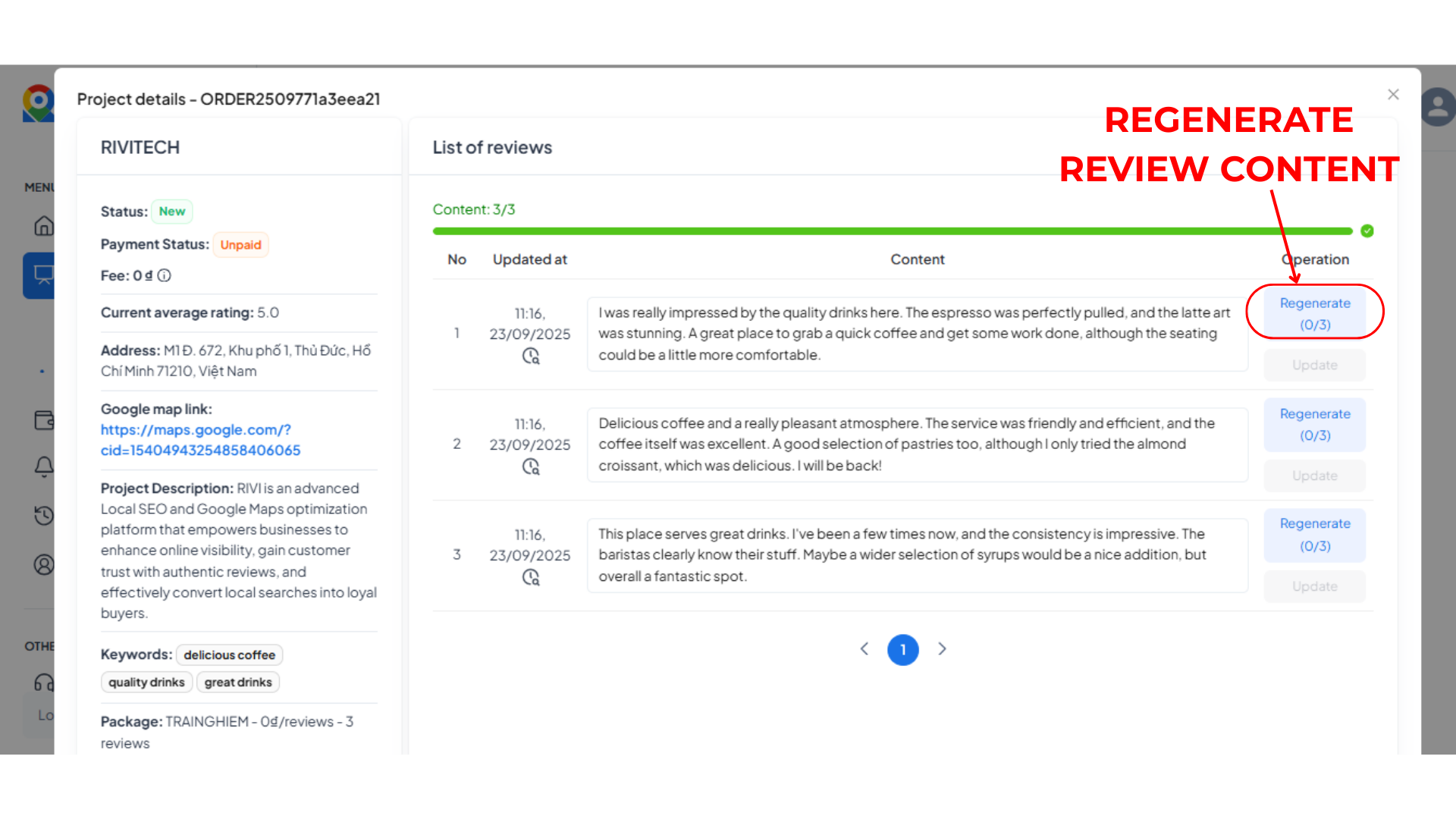
Or you can edit the content manually to better match your business style. After editing, click “Update” to save.

Step 8: Final check and confirmation
Before launching, you’ll see an overview: the left column displays all project details, and the right column shows each review’s content. Take a moment to double-check everything, then click “Checkout” to start the project.
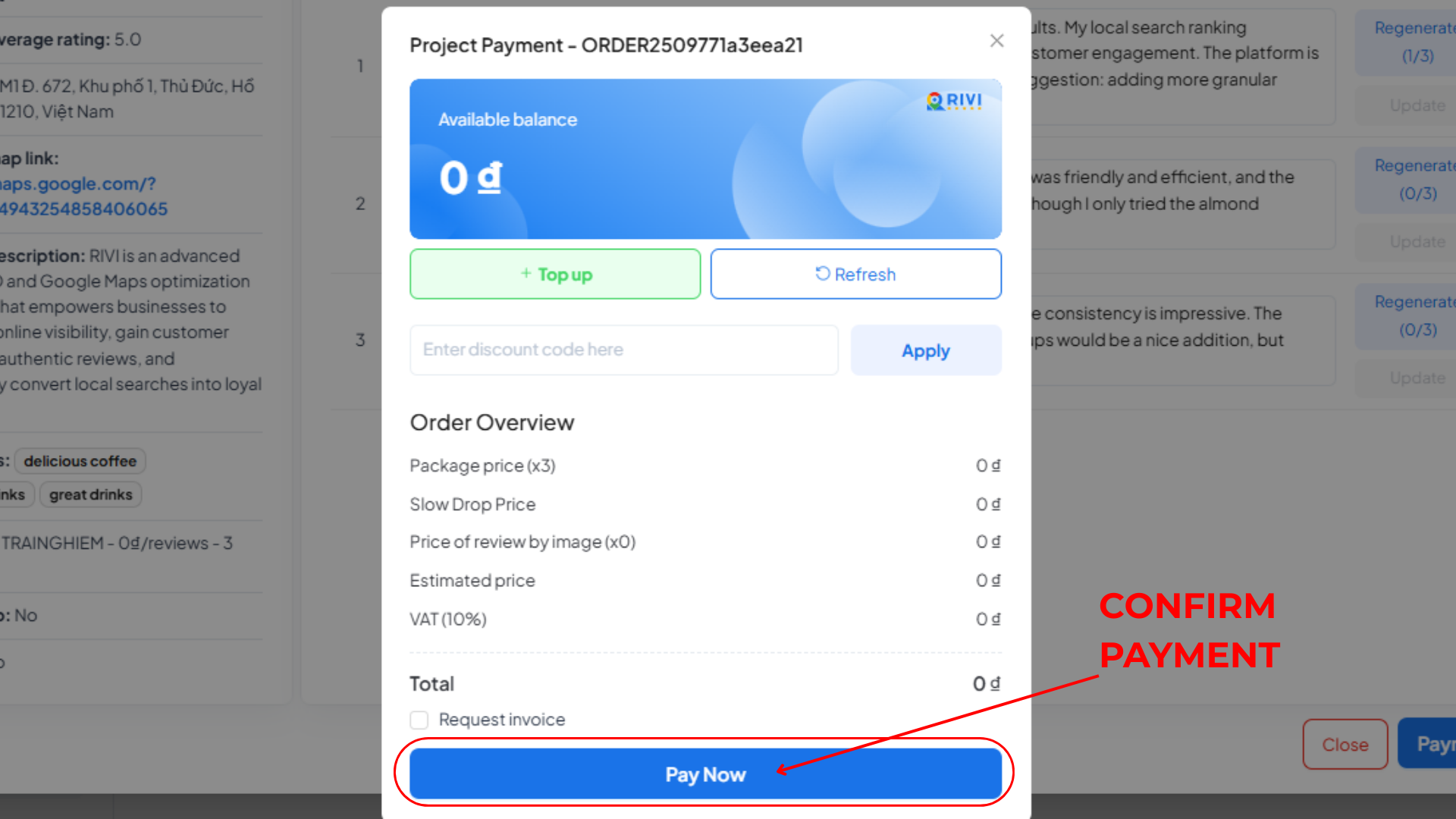
After confirming payment (0 VND), the system will notify you that your project has been created successfully. The process is quick and simple, allowing you to easily experience Google Maps review generation on RIVI. Start now to explore the real benefits.
Start your free projectManage and monitor your project after creation
Once your free project is launched, you need to track its progress to ensure reviews are posted as planned. RIVI provides intuitive management tools to help you stay in control:
View project reports
Go to the Project List to check key metrics: number of reviews posted, remaining quota, and the status of each review (in progress, posted, approved).

Check review status and links
Each review is updated in real time. Reviews marked “Completed” include a direct link to Google Maps so you can verify them immediately.
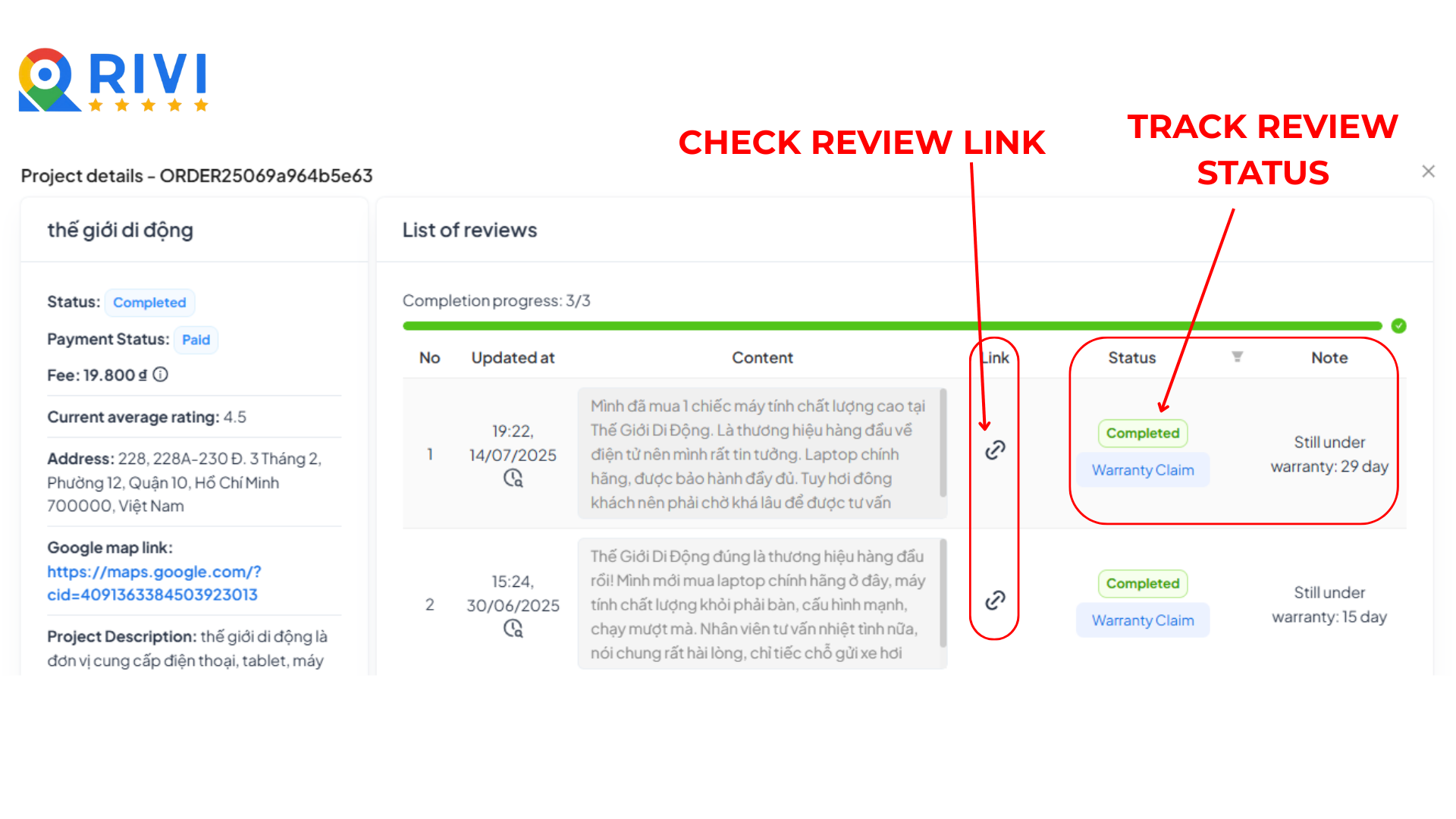
View review history
The system records the entire history of each review in a timeline. This lets you easily see which review was posted, on what date, and by whom.
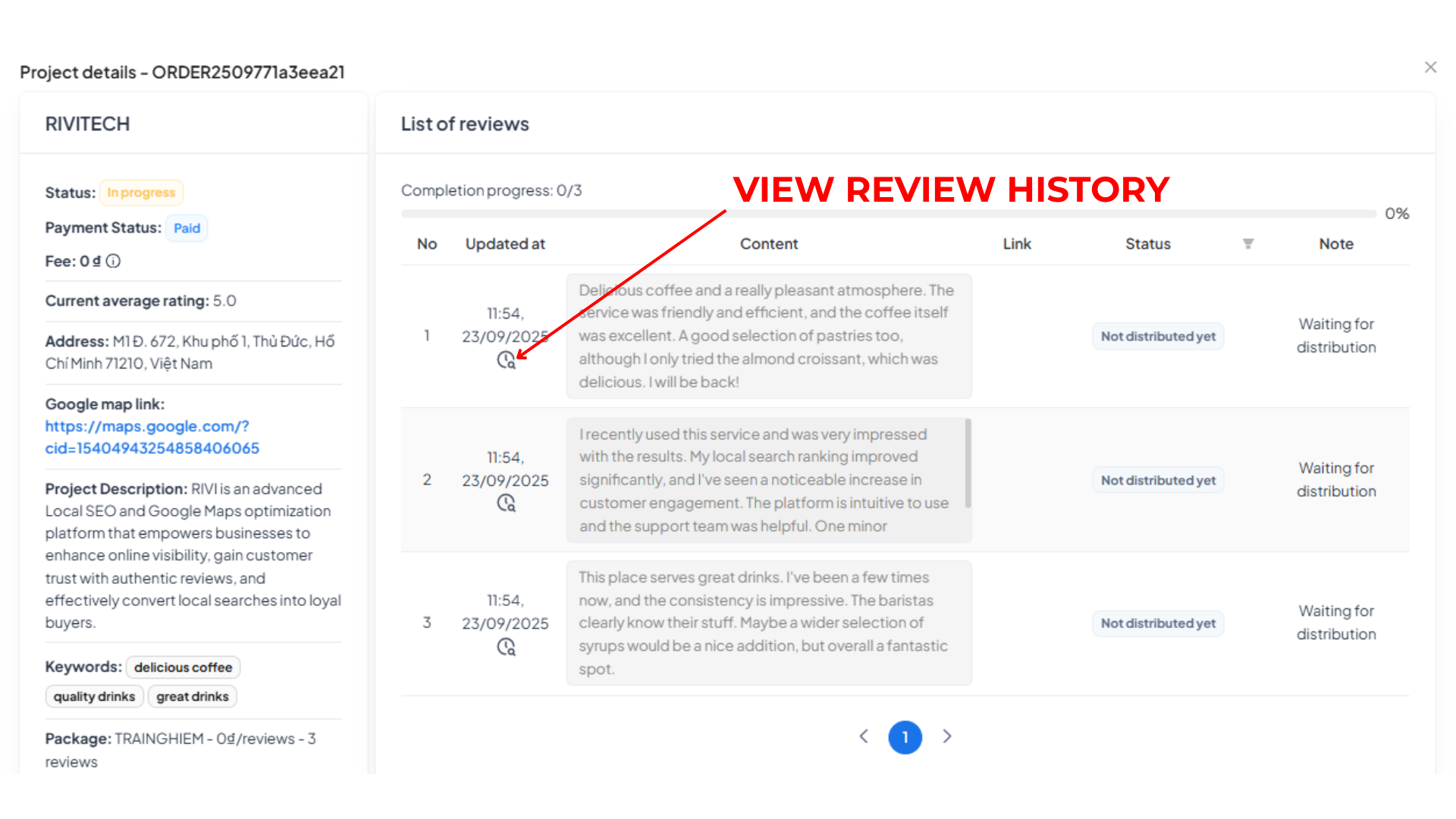
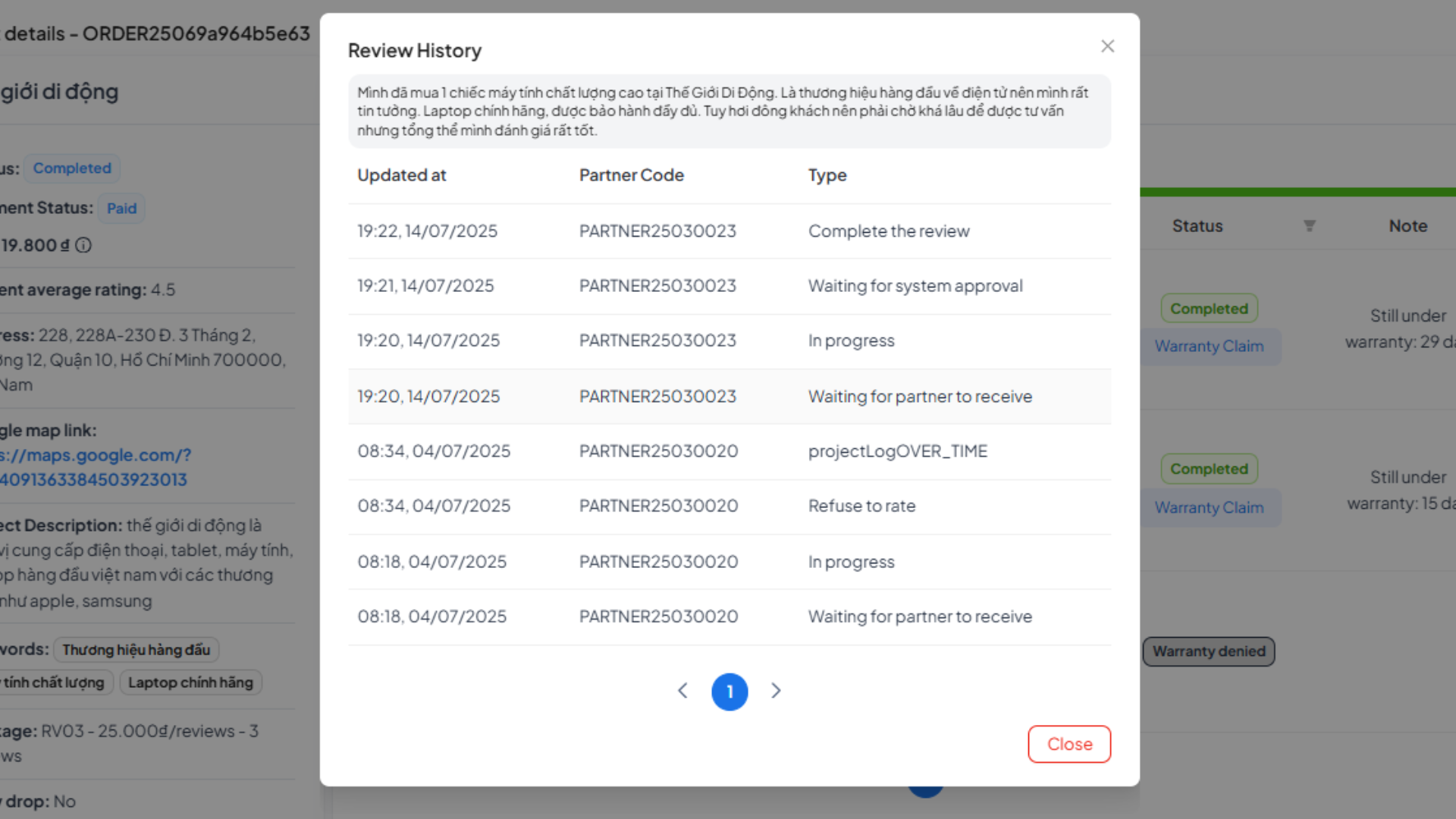
Request warranty if needed
If a review gets deleted by Google or its content differs from the approved version, you can click “Request Warranty.”
Every project comes with a 30-day warranty to ensure fairness and effectiveness for your business.
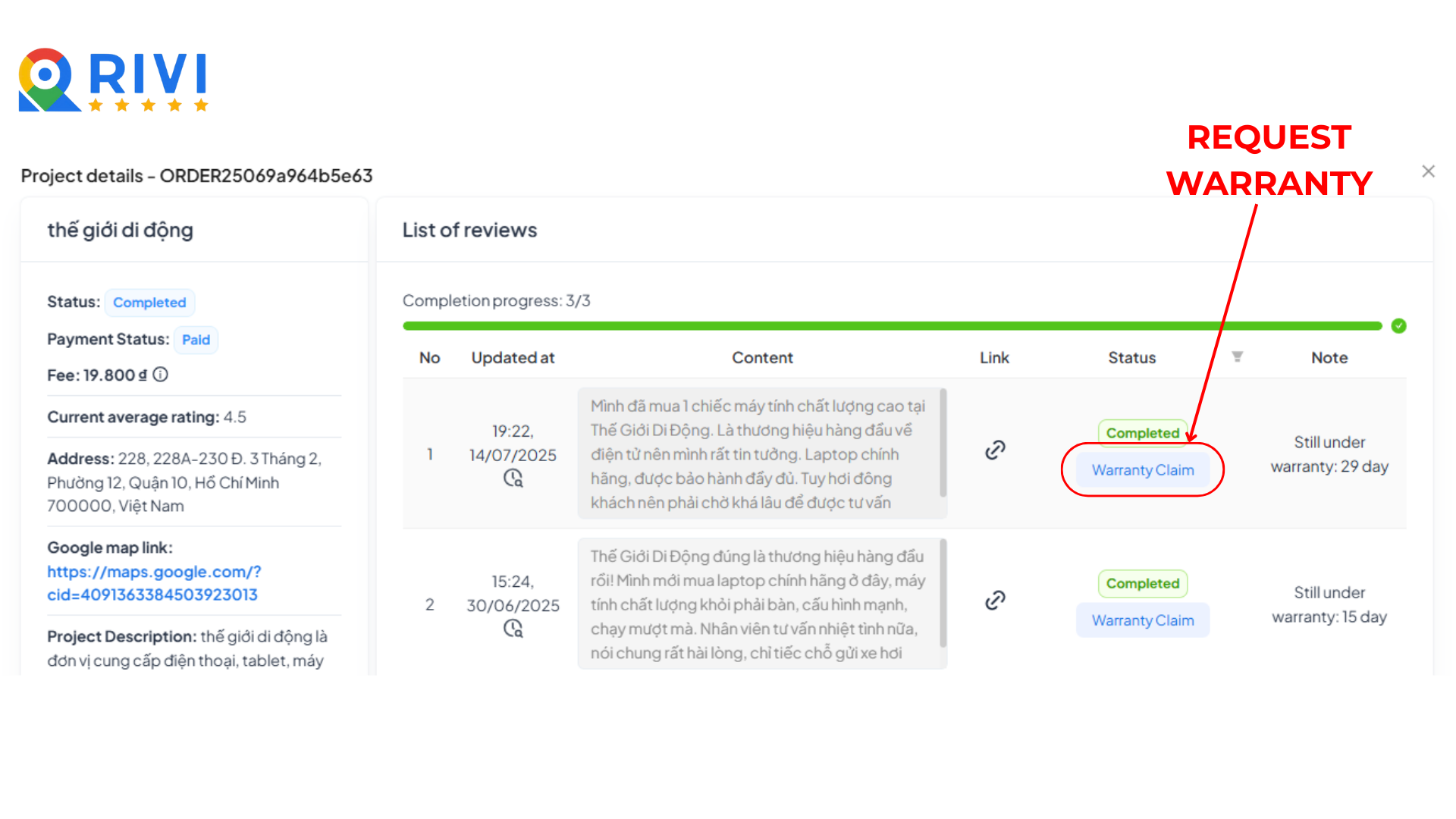
Regularly checking your project performance helps you measure the value of the free trial and gain experience before upgrading to larger paid packages.
Tips and notes when creating review projects
To ensure smooth operation and maximum value, keep these in mind:
No edits after launch
Once a project starts, all information (project name, location, keywords, and review content) cannot be changed. Double-check everything before confirming to avoid mistakes.
Keep reviews natural
Avoid posting too many reviews at once; use the Slow Drop feature.
RIVI AI creates reviews with varied length, style, and tone to resemble real experiences. If you rewrite content, follow the same principle to maintain authenticity.
Use keywords wisely
Keywords are crucial for optimizing SEO on Google Maps. With the free trial, start by selecting at least 2 keywords to test results.
For paid packages with more reviews, expand and diversify your keywords to make your business appear naturally across different search queries.
Maintain a long-term strategy
The 3 free reviews are just the first step to get familiar with RIVI. To sustain and improve your ranking on Google Maps, continue adding new reviews regularly and encourage real customers to leave feedback.
The free package helps you launch review projects quickly and safely – your first step to optimizing Local SEO, strengthening brand credibility, and attracting more customers. Log in to RIVI today to try the intelligent review system for free.
Try for free
